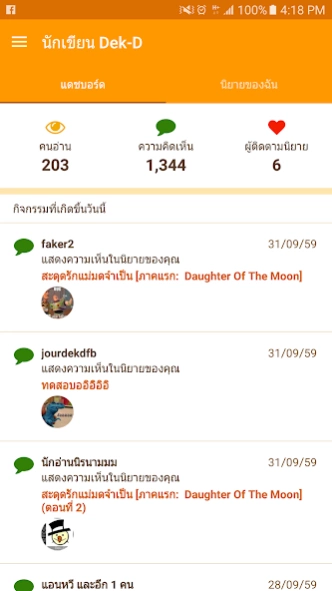นักเขียน Dek-D 2.0.0
Free Version
Publisher Description
นักเขียน Dek-D - An application especially for writers! Write novels anywhere, anytime.
An application especially for writers! Write novels and check daily statistics. Whether the number of readers of novels, new comments Or the number of followers of our novels Including fiction sales statistics Guaranteed. Never miss a story about your novel.
- Write novels through the app anytime, anywhere With the page layout function Insert images in content Including the cover of the novel
- When to write the novel until the end. Send notifications to readers who follow and know immediately.
-The writing is not finished yet. Just save the draft content Then can go back and write again The system will keep content. Certification is not lost.
- Personal Dashboard. What events have happened to your novels today?
- Notifications Delivered directly to the hand when someone commented on your novel.
- Reply Reply to comments from readers via the app easily.
- Edit function for editing the cover image Or fiction And published for reading immediately
- View statistics about fiction sales The total number of episodes that were sold in the package And revenue from fiction sales
About นักเขียน Dek-D
นักเขียน Dek-D is a free app for Android published in the Reference Tools list of apps, part of Education.
The company that develops นักเขียน Dek-D is Dek-D Interactive Co., ltd. The latest version released by its developer is 2.0.0.
To install นักเขียน Dek-D on your Android device, just click the green Continue To App button above to start the installation process. The app is listed on our website since 2024-01-03 and was downloaded 3 times. We have already checked if the download link is safe, however for your own protection we recommend that you scan the downloaded app with your antivirus. Your antivirus may detect the นักเขียน Dek-D as malware as malware if the download link to com.dekd.writereditor is broken.
How to install นักเขียน Dek-D on your Android device:
- Click on the Continue To App button on our website. This will redirect you to Google Play.
- Once the นักเขียน Dek-D is shown in the Google Play listing of your Android device, you can start its download and installation. Tap on the Install button located below the search bar and to the right of the app icon.
- A pop-up window with the permissions required by นักเขียน Dek-D will be shown. Click on Accept to continue the process.
- นักเขียน Dek-D will be downloaded onto your device, displaying a progress. Once the download completes, the installation will start and you'll get a notification after the installation is finished.